How to master Google Ads optimisation in B2B eCommerce
By google ads
A Google Ads strategy can always complement your marketing plan. The best part about Google Ads is that it allows for a serious amount of customization, flexibility, metric tracking, and more. This translates into Google Ads and PPC for B2B is an excellent avenue for lead generation and prospecting.
In this article, we will discuss:
- How to set up your Google Ads account
- Organizing your Google Ads account
- What are Negative Keywords
- Types of Negative Keywords
- How to be Specific
- Competitor Snatching
Setting Up Your Google Ads Account
The first step in implementing your Google Ads strategy is to set up all of the necessary tracking codes. This includes Google Ads, Google Analytics as well as Google Search Console. These are in addition to any other apps you are using for landing page creation, lead generation, and lead tracking/nurturing.
Not setting this up is as good as not having a plan in the first place for your marketing, you’d be spending money blindly and doing yourself a huge disservice.
Organize your Google Ads account
This is another thing that that absolutely has to be done. An effective way to do it is by the key terms or demographics that you’re going after.
Organization strategies stay very similar between B2B and B2C Google Ads accounts.
That means:
1. The campaign level stays fairly broad, based on topics.
2. The ads group level will include splitting up different key terms for different results.
3. Finally, the ads level should be split up by different ad copy, different landing pages, and different types of ads/ extensions.
Negative Keywords
Negative keywords are are an absolute must-have in your Google Ads strategy, yet are overlooked by so many marketing teams. These are terms that you ask Google to exclude from your search as a way of making sure you’re not spending your clicks budget on searches that aren’t useful to you.
You might be worried that you’re too narrowly focused, but trust us - you’re better off focusing narrowly on people who are significantly more likely to turn into leads or make real use of the landing page – rather than focusing too broadly and spending money on clicks from someone like a college student who most definitely has no use for your services.
Types of Negative Keywords
Irrelevant search terms
Searches that may use similar words but are unrelated to what you do. For these, you’ll want to exclude things like pop culture references, misspellings, and homonyms
For example, your company offers simulation consultation and predictive modeling services. So you bid for the term “simulation” But someone searching simulation video games stumbles upon your ad and clicks on it because it says “Simulation Software” somewhere in it and that’s what they thought they wanted.
Unqualified search terms
These are terms related to your industry and what you do but are used by people who aren’t ready or qualified to buy from you.
Terms like: ''Jobs'', ''Careers'', ''Resume'', ''Employers'', ''Hire'', ''Hiring'', ''Intern'', and ''Full-time'' are going to be input by someone looking for a job in the said industry.
Whereas terms such as: ''Classes'', ''Course'', University'', ''Teach'', ''Learn'', ''Tutorial'', ''Meaning'', ''Definition'', ''Coaches'', and ''Coaching'' suggest that someone is looking for teaching related to that industry as opposed to someone looking to hire a provider of some sort. In both cases, the user is not interested in your product or service.
Special Case Terms
The last class of terms, which are budget hunting terms like ‘free,’ ‘quote,’ ‘trial,’ and ‘demo’ can be very useful in certain cases, particularly for B2B. Because the buyer’s journey can be so complex and involve so many different players, having something that the company can try with no cost at all is a great opportunity to get in contact with people of value at that company.
This differs from a B2C eCommerce store that doesn’t want to pay to get people looking for free stuff on their site.
Other types of terms that work very well for B2B lead generation include:
- case study
- guide
- how-to
- white paper
These will have to be manually reviewed and used on a case-by-case basis, depending on the offer or event your company is advertising at the time. Who knows, you might even be doing a hiring boot camp, in which case, job-seeking terms are exactly what you want to include.
How to be Specific
Sometimes your internal team uses a unique term (a special acronym for example) for a specific product or service you offer. It’s important that you don’t get caught up in your own internal terms.
You may refer to something as “maintenance,” while everyone else refers to it as “management,” or “business continuity”
Make sure you’re focusing on their definitions and don’t confuse them or force them to learn the extra jargon.
Although these terms often mean the same thing, they perform very differently and have different stats based on a number of factors; it’s up to you to determine which one has the intent you’re after, and what modifiers to include/ exclude. This change in focus could lead to more qualified leads in paid traffic as well as organic traffic.
There are plenty of tools out there, but Google’s own Keyword Planner tool can be a good place to start your research and get some insight into what people are looking for.
Competitors Snatching
A clever way to take advantage of keywords is to target terms that are similar to terms such as: “replacement for”, “alternative for”, and “substitute for ”
This way you’ll catch someone at a great starting point; once they’ve already started considering other options.
Just be sure not to use any actual brand names or your ad won’t get approved or your Google Ads account would be penalized.
If you would like to learn more about Google Ads, contact one of our specialists.
Latest Posts
Categories
- B2B Marketing (194)
- blog (147)
- Social media marketing (69)
- social media (53)
- Digital Marketing (43)
- Marketing (42)
- Lead Generation (39)
- Marketing Strategy (35)
- Lead Generation (33)
- B2B (30)
- Press releases (27)
- Behind the Scenes (26)
- marketing automation (26)
- Content Marketing (25)
- Marketing (21)
- Strategy (21)
- b2b tactics (19)
- AI (18)
- AI Marketing (18)
- b2b business objectives (17)
- online marketing (17)
- SEO (16)
- content marketing (15)
- B2B Campaigns (14)
- Business Growth (14)
- Business continuity (14)
- google ads (14)
- B2B Blogging (13)
- B2B business (13)
- PR Communication (13)
- b2b lead generation (13)
- PPC (12)
- b2b strategy (12)
- Marketing News (11)
- Marketing Planning (11)
- Social Media Strategy (11)
- marketing tips (11)
- B2B PPC Campaign (10)
- Conversion Rate (10)
- Employer Branding (10)
- Marketing Automation Tool (10)
- b2b social media (10)
- White papers (9)
- artificial intelligence marketing (9)
- inbound marketing (9)
- B2B companies (8)
- B2B email marketing (8)
- Fractional CMO (8)
- Twitter (8)
- crisis management (8)
- marketing automation for B2B businesses (8)
- online PR (8)
- ABM Strategy (7)
- E-books (7)
- Email Marketing (7)
- Facebook (7)
- HubSpot (7)
- Pinterest (7)
- SEO trends (7)
- b2b sales (7)
- content strategy (7)
- marketing plan (7)
- social networks (7)
- Business Development (6)
- CMO (6)
- Lead Generation Trends (6)
- Marketing Trends (6)
- SEO Strategies for B2B Companies (6)
- Webinar Recording (6)
- artificial intelligence (6)
- marketing objectives in b2b (6)
- sales prospecting (6)
- social media marketing campaign (6)
- social media trends (6)
- technology marketing (6)
- Business Intelligence (5)
- Digital Transformation (5)
- Events (5)
- Facebook page (5)
- Google AdWords (5)
- IT (5)
- Instagram (5)
- KPI measurements (5)
- Landing Page (5)
- LinkedIn (5)
- LinkedIn marketing strategy (5)
- Marketing Management (5)
- Video Content (5)
- automated marketing (5)
- b2b best practices (5)
- b2b prospecting (5)
- b2b strategies (5)
- digital communication strategy (5)
- internationalisation (5)
- marketing automation systems (5)
- trends (5)
- B2B marketing campaigns (4)
- B2B marketing inbound (4)
- Business Strategy (4)
- Cost per Lead (4)
- Digital Influence (4)
- HubSpot Certified Agency (4)
- NNC Services (4)
- Paid Advertising (4)
- Tech Startup (4)
- Tech Startup Marketing Strategy (4)
- Uncategorized (4)
- Video Marketing Strategy (4)
- b2b sales plan (4)
- best practices during crisis (4)
- brand engagement (4)
- leading marketing automation tools (4)
- market entry (4)
- marketing content (4)
- personal branding (4)
- proactive marketing (4)
- ABM sales outreach (3)
- Agile Marketing (3)
- B2B Email Marketing Campaigns (3)
- B2B Marketing Budget (3)
- B2B digital agency (3)
- B2B marketing strategy inbound (3)
- Conversion Rate Optimization (3)
- Financial (3)
- Google Analytics (3)
- Google+ (3)
- Internal Marketing (3)
- Lead Gen Automation Tools (3)
- Linkedin Groups (3)
- Marketing Automation Migration (3)
- Online Events (3)
- Pardot (3)
- Pardot to HubSpot Migration (3)
- Product Marketing (3)
- SMB international Business Models (3)
- Search Engine Optimization (3)
- Tech (3)
- Webinar (3)
- abm (3)
- b2b blogging (3)
- b2b customer aquisition (3)
- b2b growth (3)
- barriers to entry (3)
- blogging (3)
- business plan (3)
- buyer persona (3)
- customer research (3)
- demand generation (3)
- doing business abroad (3)
- employer brand (3)
- employer branding strategy (3)
- inbound leads (3)
- marketing audit (3)
- marketing automation strategy (3)
- marketing leadership (3)
- marketing portfolio audit (3)
- omnichannel marketing (3)
- online communities (3)
- online demand (3)
- outsourcing (3)
- prospects (3)
- storytelling (3)
- tech business (3)
- visual content (3)
- website optimization (3)
- 4P’s (2)
- B2B Contacts (2)
- B2B Marketing Collaterals (2)
- B2B presentations (2)
- Channel Integration (2)
- Customer-Centric (2)
- DIY business (2)
- E-Commerce (2)
- Facebook content (2)
- Go-to-Market Strategies (2)
- Hubspot Inbound (2)
- Hubspot Portal audit (2)
- Hubspot marketing portal (2)
- IT recruitment (2)
- Innovation (2)
- Integrated Marketing (2)
- Internship (2)
- Marketing Metrics (2)
- Microsoft Dynamics (2)
- PPT (2)
- Pay-per-Click (2)
- ROI (2)
- RevOps (2)
- SMART (2)
- SMB (2)
- SME (2)
- Sales Automation (2)
- Sales Automation Tools (2)
- Salesforce (2)
- Telemarketing (2)
- Tumblr (2)
- action plan (2)
- b2b planning (2)
- b2b tradeshow (2)
- b2b video marketing (2)
- banking (2)
- business communities (2)
- business management (2)
- buyer journey (2)
- buyer motivation (2)
- celebrities (2)
- client presentations (2)
- company marketing (2)
- company presentation rules (2)
- context marketing (2)
- conversion tracking (2)
- copywriting (2)
- corporate presentations (2)
- data driven (2)
- eCommerce Marketing (2)
- employee value proposition (2)
- employer value proposition (2)
- entertainment industry (2)
- entrepreneurs (2)
- free marketing tools (2)
- fundraising (2)
- gdpr (2)
- how to present in front of customers (2)
- how to write a presentation (2)
- marketing investing (2)
- marketing outsourcing (2)
- marketing segmentation (2)
- marketing upskilling (2)
- networking communities (2)
- nonprofits (2)
- online strategies (2)
- outbound marketing (2)
- outsourced marketing (2)
- ppc ads (2)
- ppc management (2)
- ppc strategy (2)
- presentation structure (2)
- product audit (2)
- product portfolio (2)
- promotion (2)
- sales enablement (2)
- sales funnel (2)
- segmentation (2)
- service marketing (2)
- slideshows (2)
- social platform (2)
- succes management (2)
- supporters (2)
- targeting (2)
- tourism industry (2)
- tradeshow attendance (2)
- tradeshow objectives (2)
- tradeshow results (2)
- tradeshow strategy (2)
- webinar tips (2)
- 2014 (1)
- ActiveCampaign (1)
- Ad Rank (1)
- AdidasOriginal (1)
- Android (1)
- B2B Case Study (1)
- B2B Digital Training (1)
- B2B SaaS startup strategy (1)
- B2B SaaS success factors (1)
- B2B content marketing trends (1)
- B2B e-mail copy (1)
- B2B e-mail marketing (1)
- B2B lead generation on LinkedIn (1)
- B2B marketing creative trends (1)
- B2B marketing on LinkedIn (1)
- BWBB (1)
- Blockchain (1)
- Blockchain Technologies (1)
- CTA button (1)
- Design Thinking Model (1)
- Direct Marketing (1)
- Dreamforce 2017 (1)
- Drip Marketing Campaign (1)
- Dynamics 365 (1)
- Dynamics 365 marketing (1)
- Dynamics Marketing (1)
- Eastern Central Europe (1)
- Eastern Europe (1)
- Emotional B2B Marketing (1)
- Employee Feedback (1)
- Event management (1)
- External Marketing (1)
- Facebook Apps (1)
- Facebook marketing (1)
- Freemium SaaS (1)
- Go-to-Market (1)
- Google Ad Grant (1)
- Google Ads statistics (1)
- GoogleAdGrant (1)
- HR planning (1)
- Hubspot Outbound (1)
- IT marketing (1)
- IT outsourcing (1)
- IT service price (1)
- Intel (1)
- LeadGeneration (1)
- LinkedIn B2B marketing (1)
- LinkedIn for business growth (1)
- Machine Learning (1)
- Market Entry Strategy (1)
- Market Research (1)
- Marketing Results (1)
- Marketing frameworks (1)
- Marketing vs Sales (1)
- Marketo (1)
- Medium Companies (1)
- Microsoft Dynamics 365 (1)
- NGO (1)
- Networking (1)
- Organizational culture (1)
- PPC statistics (1)
- PPC stats (1)
- Personalized messages (1)
- Pictures (1)
- Podcast SEO (1)
- Price (1)
- Recruitment Marketing (1)
- Revenue operations (1)
- Romanian content marketers (1)
- SaaS (1)
- SaaS startup growth (1)
- Salesforce Partners (1)
- SharpSpring (1)
- Small Business (1)
- Social Proof (1)
- StopWar (1)
- Tactics (1)
- Target (1)
- Tech events (1)
- Template (1)
- Till Hahndorf (1)
- Types of Google Ads (1)
- Ukraine (1)
- VirginAmerica (1)
- Voice Search SEO (1)
- Work alternative (1)
- Youtube Ads (1)
- ads setting (1)
- app (1)
- artists (1)
- b2b benchmark (1)
- b2b buyer (1)
- b2b buying process (1)
- b2b buying trends (1)
- b2b customers (1)
- b2b marketing vs sales (1)
- b2b modeling (1)
- b2b price (1)
- b2b viral campaign (1)
- benghmarking (1)
- best practices for B2B marketing on LinkedIn (1)
- brand advocates (1)
- business (1)
- business growth course (1)
- buyer behaviour in b2b (1)
- buyer persona template (1)
- buyers (1)
- call to action (1)
- clients (1)
- cold-calling (1)
- company (1)
- competition (1)
- creative marketing strategies for B2B (1)
- customer segmentation (1)
- cybersecuritystrategy (1)
- dan schawbel (1)
- detailed buyer persona (1)
- differentiators (1)
- downloadable resources (1)
- e-mail campaigns (1)
- e-mail message and copy (1)
- employer brand experience (1)
- employer of choice (1)
- environmental marketing (1)
- fans (1)
- gdpr benefits (1)
- gdpr benefits for marketing (1)
- go-to-market channels (1)
- green marketing (1)
- growth marketing (1)
- hotel (1)
- how to find leads (1)
- how to sell (1)
- how to use LinkedIn for B2B marketing (1)
- human resources (1)
- iOS (1)
- inbound marketing services (1)
- inbound marketing vs outbound marketing (1)
- international business (1)
- investment in marketing (1)
- investors (1)
- jamie oliver (1)
- lead generation results (1)
- leads (1)
- letter writing (1)
- like (1)
- market price (1)
- marketing benchmarking (1)
- marketing flywheel (1)
- marketing goals (1)
- marketing investments (1)
- marketing letters (1)
- marketing message (1)
- marketing objectives (1)
- marketing strategy for 2022 (1)
- mobile (1)
- mobile marketing (1)
- music (1)
- new business opportunities (1)
- online reputation (1)
- peak-end rule in B2B marketing (1)
- personal branding tips (1)
- personell issues (1)
- photos (1)
- podcast (1)
- positive employer brand (1)
- ppc click fraud (1)
- price debate (1)
- price negociation (1)
- pricing (1)
- pricing stratey (1)
- product cost (1)
- product price (1)
- promote (1)
- publicity vs persuasion in B2B marketing (1)
- recession tactics (1)
- roadmap (1)
- sales (1)
- script (1)
- seo practices (1)
- service price (1)
- services (1)
- setting objectives (1)
- setting the price (1)
- smart bidding (1)
- social channels (1)
- social media for B2B thought leadership (1)
- social networking (1)
- social recruitment (1)
- startup (1)
- subscribers (1)
- sustainability (1)
- tailored experience (1)
- talent pool (1)
- tech hub (1)
- tech professionals (1)
- thought leadership content (1)
- thought leadership on social media (1)
- tools (1)
- updates (1)
- using characters in B2B advertising (1)
- viral campaignes (1)
- viral marketing (1)
- viral videos (1)
- visual (1)
- voice search optimization (1)



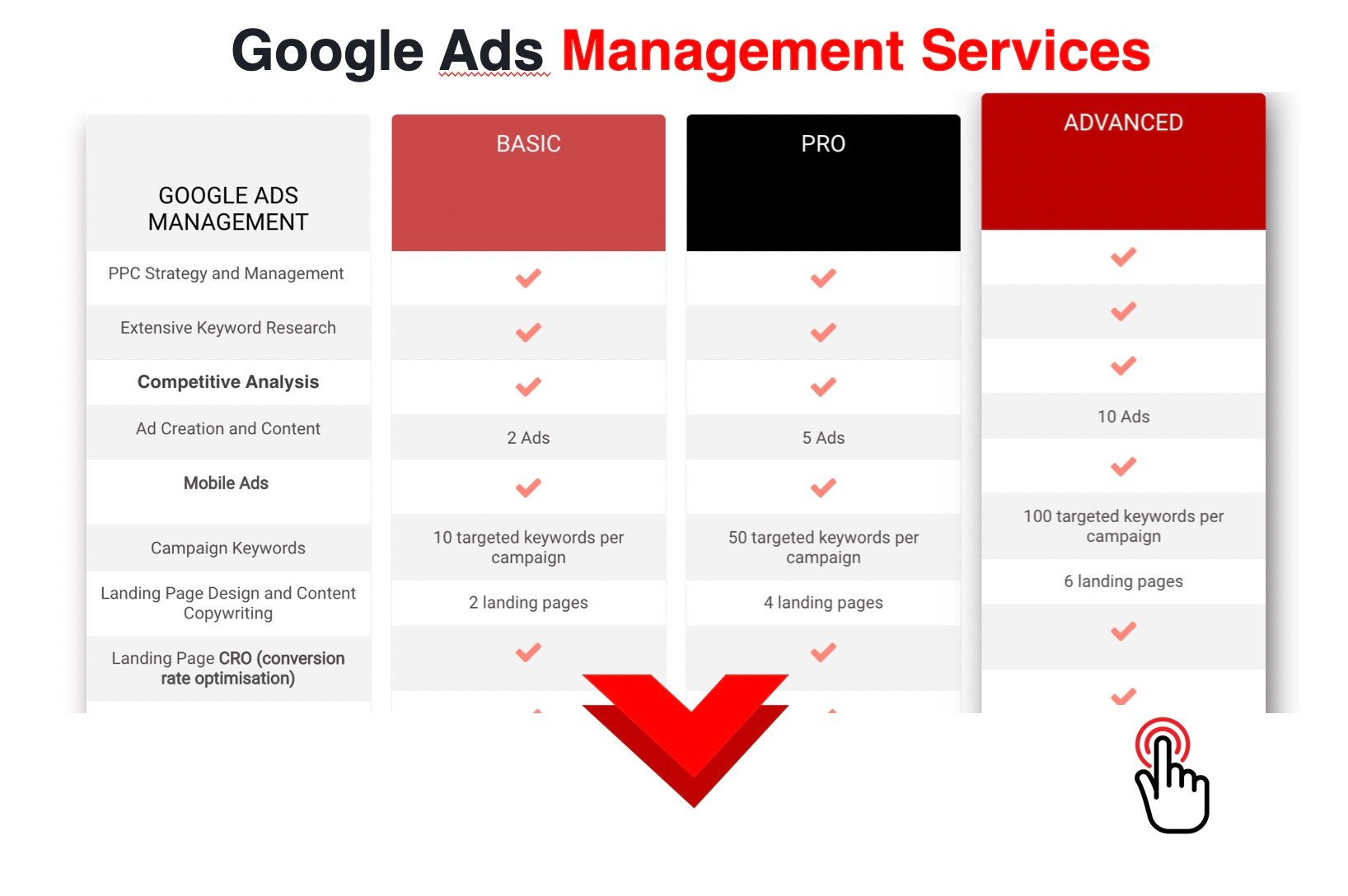





.png?width=100&name=cover%20blogposts%20sm%20website%20(6).png)

.png?width=767&name=NNC%20Blog%20featured%20image%20(9).png)
-2.png?width=767&name=NNC%20Blog%20featured%20image%20(7)-2.png)
.png?width=767&name=NNC%20Blog%20featured%20image%20(23).png)
.png?width=767&name=NNC%20Blog%20featured%20image%20(21).png)
.png?width=767&name=NNC%20Blog%20featured%20image%20(5).png)

-1.png?width=767&name=NNC%20Blog%20featured%20image%20(4)-1.png)




