How to build your B2B LinkedIn marketing strategy
By marketing plan, Marketing Strategy, LinkedIn marketing strategy
It’s a no-brainer that LinkedIn is the ideal social media platform when professionals want to connect, build professional communities, do business and build a reputation as a thought leader in a field. But what are the marketing features that you can leverage from the platform itself so that you achieve business objectives? Keep on reading to find out.
Setting the marketing objectives
Before starting any activities, you need to have clear goals for your marketing plan in order to create the LinkedIn marketing strategy. You can set objectives such as:
- Brand awareness through the wide network of professionals and various types of audiences present on the platform;
- Employer branding and/or recruitment of talented people;
- Lead generation through the different types of campaigns that can be run on the platform;
- Positioning as a thought leader in a field by showing your cumulative expertise and ability to understand an industry and bring other perspectives into the game.
The other day we were discussing with a client and we proposed him to sponsor a specific piece of content about his business on LinkedIn. His reaction confirmed what we were thinking: “That is a great idea! I also always check out the sponsored content I see in the right sidebar to see what new opportunities are there!”.
If you’re wondering “Is LinkedIn really effective as a social platform for my business’ marketing strategy?” the answer to this is a definite YES. LinkedIn generates by far the highest conversions (from visitor to lead) at a 2.74% rate, which is almost three times more than Twitter and Facebook combined. Therefore, LinkedIn has become a very effective lead generation tool. Regarding the possibility of hiring candidates, it seems that the #1st source of quality hires comes from social professional networks.
How to develop a LinkedIn marketing strategy
At the base of any marketing strategy, LinkedIn included, there are 3 essential aspects that you need to cover: research on your market and competitors, defining the audience and becoming aware of the available tools for marketing so that you select the most appropriate ones.
Research the market and competitors
Probably (we hope) your business is already aware of its main competitors and know how to differentiate yourself against them. But considering that you want to develop a marketing plan for LinkedIn, we suggest you check out exactly how their company pages are structured, what kind of information and design they have and last but not least, notice what kind of content drives engagement.
There are many simple adjustments that you could make based on the good practices that you discover through the research. Check out their ads section as well. Learn from them in order to surpass them.
Tip & trick: The Add section from pages is especially useful if you know how to view the level of engagement. For this, copy the link as shown below and open it in a new browser page. Et voila! You can see exactly how well their ads are performing and get some of your own ideas for your company.

Define the audience on LinkedIn
Two parts about LinkedIn that I really like and find especially useful in guiding the efforts of our content marketing team are the “Content suggestions” and “Analytics” sections from the company page (above the cover image).
The content suggestions is self-explanatory. The wonderful part here are the filters that allow you to set different types of audiences. After that LinkedIn curates for you the top most engaging articles for a specific industry and company role, while showing you ideas of topics you could work with. This way, you don’t only gather ideas of what to write about to spark conversations on your company page, but you can also share articles that already have a lot of traction and engage with well-established pages. Below you have a 1:50 minutes explanation of how this works.
The analytics feature also brings insights that can help you understand:
- How you are performing against similar competitors (Analytics > Followers > Scroll at the bottom of the page to find the stats);
- What posts are the most clicked and how much engagement you obtain, which in turn can help you figure out what kind of content your LinkedIn audiences dig the most (Analytics > Updates);
- Follower demographics based on location, industry, job function, seniority and company size help you know who are people that manifested interest at some point in your page and also to plan campaigns if you are actually targeting different audiences than the actual one (Analytics > Followers > Scroll to “Follower demographics” and select the ones you are interested in);
- Know your follower demographics which in turn can be compared with the visitors demographics. The differences might actually surprise you. The people that visit your page might not be the people that also follow you and that is something that you need to ponder over (Analytics > Visitors > Scroll to “Visitors demographics” and select whichever you are interested in).
LinkedIn marketing features
It’s time to get familiar with what the marketing features you can leverage on LinkedIn in 2020. We’ll give an overview of the available tools that a business could use when creating its marketing plan:
- LinkedIn Ads
- Sponsored content;
- Inmail (like an actual email, received BOTH on LinkedIn and the personal email of that person);
- Text ads;
- Dynamic ads (small, personalized ads placed on the right side of the news feed, available on desktop only. They are highly helpful because of their ability to customize ads based on the user's profile);
- Programmatic display ads (it is based on bidding on public and private auctions; whoever bids the biggest wins the right for their ad to be displayed BUT an important aspect: if, for example, you bid 5$ per click and the second highest bid after you is 4$. You win the bid, and the actual amount with which you are charged/click is 4.01$. The tricky part is that bids are not public, therefore you do not know against who and for what sum of money you are competing against).
Tip & Trick: since LinkedIn has introduced Objective based campaigns, that allow you (similar to Facebook) to select which objective from the sales funnel you want the ad to support. There are also many targeting options available based on demographics, education, level of experience, interests and from what company the prospects are from. Bonus: LinkedIn has a forecasting panel with how big a specific audience is, how much do you need to invest financially for a 30-days spend with how many impressions you can also get for those 30 days.
- Matched audiences for retargeting (website, email contact or account targeting) - we recommend you this series of videos from LinkedIn that explains clearly what are these and how to do the retargeting;
- Groups - I’m not talking about only engaging and giving inputs, resources and promoting your business in a group, I’m referring to create your own group, on a specific niche in an industry. Afterwards, you can start sending invites to relevant contacts. In time, people will find the group on their own. The groups are very important since you can recommend some of your best-written posts and receive a significantly higher engagement and awareness of your brand;
- Hashtags & relevant keywords - LinkedIn offers the most popular hashtags on the right side of your company profile page. Adding hashtags to your posts makes 2 things happen: it helps people that are interested in a specific topic to find, share and contribute to relevant posts and it makes it easy for your company to be discovered, raising the overall brand awareness. The relevant keywords act in a similar way the hashtags do, the difference is that people find content, groups and companies based on the Search bar. It is used also for finding places where people can contribute and stay connected with issues they are affiliated with.
- Showcase page in your company’s profile - in short, a company can create a personalized page where it can showcase specific projects, the life inside the business, employees, the values that guide their work and any other interesting aspects.
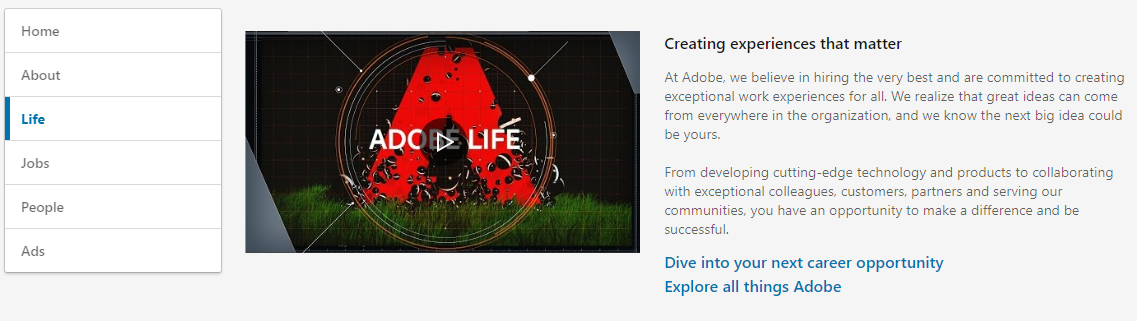
Final thoughts
There is no doubt LinkedIn is the-go-to-platform these days for professional purposes. Building your B2B LinkedIn marketing strategy could be exactly the boost your company needed to thrive and achieve its objectives. Let us help you grow your business in 2020 with our innovative and outstanding marketing services. Get in touch with us and let’s discuss your needs or enroll in our ABM Bootcamp!
Latest Posts
Categories
- B2B Marketing (194)
- blog (147)
- Social media marketing (69)
- social media (53)
- Digital Marketing (43)
- Marketing (42)
- Lead Generation (39)
- Marketing Strategy (35)
- Lead Generation (33)
- B2B (30)
- Press releases (27)
- Behind the Scenes (26)
- marketing automation (26)
- Content Marketing (25)
- Marketing (21)
- Strategy (21)
- b2b tactics (19)
- AI (18)
- AI Marketing (18)
- b2b business objectives (17)
- online marketing (17)
- SEO (16)
- content marketing (15)
- B2B Campaigns (14)
- Business Growth (14)
- Business continuity (14)
- google ads (14)
- B2B Blogging (13)
- B2B business (13)
- PR Communication (13)
- b2b lead generation (13)
- PPC (12)
- b2b strategy (12)
- Marketing News (11)
- Marketing Planning (11)
- Social Media Strategy (11)
- marketing tips (11)
- B2B PPC Campaign (10)
- Conversion Rate (10)
- Employer Branding (10)
- Marketing Automation Tool (10)
- b2b social media (10)
- White papers (9)
- artificial intelligence marketing (9)
- inbound marketing (9)
- B2B companies (8)
- B2B email marketing (8)
- Fractional CMO (8)
- Twitter (8)
- crisis management (8)
- marketing automation for B2B businesses (8)
- online PR (8)
- ABM Strategy (7)
- E-books (7)
- Email Marketing (7)
- Facebook (7)
- HubSpot (7)
- Pinterest (7)
- SEO trends (7)
- b2b sales (7)
- content strategy (7)
- marketing plan (7)
- social networks (7)
- Business Development (6)
- CMO (6)
- Lead Generation Trends (6)
- Marketing Trends (6)
- SEO Strategies for B2B Companies (6)
- Webinar Recording (6)
- artificial intelligence (6)
- marketing objectives in b2b (6)
- sales prospecting (6)
- social media marketing campaign (6)
- social media trends (6)
- technology marketing (6)
- Business Intelligence (5)
- Digital Transformation (5)
- Events (5)
- Facebook page (5)
- Google AdWords (5)
- IT (5)
- Instagram (5)
- KPI measurements (5)
- Landing Page (5)
- LinkedIn (5)
- LinkedIn marketing strategy (5)
- Marketing Management (5)
- Video Content (5)
- automated marketing (5)
- b2b best practices (5)
- b2b prospecting (5)
- b2b strategies (5)
- digital communication strategy (5)
- internationalisation (5)
- marketing automation systems (5)
- trends (5)
- B2B marketing campaigns (4)
- B2B marketing inbound (4)
- Business Strategy (4)
- Cost per Lead (4)
- Digital Influence (4)
- HubSpot Certified Agency (4)
- NNC Services (4)
- Paid Advertising (4)
- Tech Startup (4)
- Tech Startup Marketing Strategy (4)
- Uncategorized (4)
- Video Marketing Strategy (4)
- b2b sales plan (4)
- best practices during crisis (4)
- brand engagement (4)
- leading marketing automation tools (4)
- market entry (4)
- marketing content (4)
- personal branding (4)
- proactive marketing (4)
- ABM sales outreach (3)
- Agile Marketing (3)
- B2B Email Marketing Campaigns (3)
- B2B Marketing Budget (3)
- B2B digital agency (3)
- B2B marketing strategy inbound (3)
- Conversion Rate Optimization (3)
- Financial (3)
- Google Analytics (3)
- Google+ (3)
- Internal Marketing (3)
- Lead Gen Automation Tools (3)
- Linkedin Groups (3)
- Marketing Automation Migration (3)
- Online Events (3)
- Pardot (3)
- Pardot to HubSpot Migration (3)
- Product Marketing (3)
- SMB international Business Models (3)
- Search Engine Optimization (3)
- Tech (3)
- Webinar (3)
- abm (3)
- b2b blogging (3)
- b2b customer aquisition (3)
- b2b growth (3)
- barriers to entry (3)
- blogging (3)
- business plan (3)
- buyer persona (3)
- customer research (3)
- demand generation (3)
- doing business abroad (3)
- employer brand (3)
- employer branding strategy (3)
- inbound leads (3)
- marketing audit (3)
- marketing automation strategy (3)
- marketing leadership (3)
- marketing portfolio audit (3)
- omnichannel marketing (3)
- online communities (3)
- online demand (3)
- outsourcing (3)
- prospects (3)
- storytelling (3)
- tech business (3)
- visual content (3)
- website optimization (3)
- 4P’s (2)
- B2B Contacts (2)
- B2B Marketing Collaterals (2)
- B2B presentations (2)
- Channel Integration (2)
- Customer-Centric (2)
- DIY business (2)
- E-Commerce (2)
- Facebook content (2)
- Go-to-Market Strategies (2)
- Hubspot Inbound (2)
- Hubspot Portal audit (2)
- Hubspot marketing portal (2)
- IT recruitment (2)
- Innovation (2)
- Integrated Marketing (2)
- Internship (2)
- Marketing Metrics (2)
- Microsoft Dynamics (2)
- PPT (2)
- Pay-per-Click (2)
- ROI (2)
- RevOps (2)
- SMART (2)
- SMB (2)
- SME (2)
- Sales Automation (2)
- Sales Automation Tools (2)
- Salesforce (2)
- Telemarketing (2)
- Tumblr (2)
- action plan (2)
- b2b planning (2)
- b2b tradeshow (2)
- b2b video marketing (2)
- banking (2)
- business communities (2)
- business management (2)
- buyer journey (2)
- buyer motivation (2)
- celebrities (2)
- client presentations (2)
- company marketing (2)
- company presentation rules (2)
- context marketing (2)
- conversion tracking (2)
- copywriting (2)
- corporate presentations (2)
- data driven (2)
- eCommerce Marketing (2)
- employee value proposition (2)
- employer value proposition (2)
- entertainment industry (2)
- entrepreneurs (2)
- free marketing tools (2)
- fundraising (2)
- gdpr (2)
- how to present in front of customers (2)
- how to write a presentation (2)
- marketing investing (2)
- marketing outsourcing (2)
- marketing segmentation (2)
- marketing upskilling (2)
- networking communities (2)
- nonprofits (2)
- online strategies (2)
- outbound marketing (2)
- outsourced marketing (2)
- ppc ads (2)
- ppc management (2)
- ppc strategy (2)
- presentation structure (2)
- product audit (2)
- product portfolio (2)
- promotion (2)
- sales enablement (2)
- sales funnel (2)
- segmentation (2)
- service marketing (2)
- slideshows (2)
- social platform (2)
- succes management (2)
- supporters (2)
- targeting (2)
- tourism industry (2)
- tradeshow attendance (2)
- tradeshow objectives (2)
- tradeshow results (2)
- tradeshow strategy (2)
- webinar tips (2)
- 2014 (1)
- ActiveCampaign (1)
- Ad Rank (1)
- AdidasOriginal (1)
- Android (1)
- B2B Case Study (1)
- B2B Digital Training (1)
- B2B SaaS startup strategy (1)
- B2B SaaS success factors (1)
- B2B content marketing trends (1)
- B2B e-mail copy (1)
- B2B e-mail marketing (1)
- B2B lead generation on LinkedIn (1)
- B2B marketing creative trends (1)
- B2B marketing on LinkedIn (1)
- BWBB (1)
- Blockchain (1)
- Blockchain Technologies (1)
- CTA button (1)
- Design Thinking Model (1)
- Direct Marketing (1)
- Dreamforce 2017 (1)
- Drip Marketing Campaign (1)
- Dynamics 365 (1)
- Dynamics 365 marketing (1)
- Dynamics Marketing (1)
- Eastern Central Europe (1)
- Eastern Europe (1)
- Emotional B2B Marketing (1)
- Employee Feedback (1)
- Event management (1)
- External Marketing (1)
- Facebook Apps (1)
- Facebook marketing (1)
- Freemium SaaS (1)
- Go-to-Market (1)
- Google Ad Grant (1)
- Google Ads statistics (1)
- GoogleAdGrant (1)
- HR planning (1)
- Hubspot Outbound (1)
- IT marketing (1)
- IT outsourcing (1)
- IT service price (1)
- Intel (1)
- LeadGeneration (1)
- LinkedIn B2B marketing (1)
- LinkedIn for business growth (1)
- Machine Learning (1)
- Market Entry Strategy (1)
- Market Research (1)
- Marketing Results (1)
- Marketing frameworks (1)
- Marketing vs Sales (1)
- Marketo (1)
- Medium Companies (1)
- Microsoft Dynamics 365 (1)
- NGO (1)
- Networking (1)
- Organizational culture (1)
- PPC statistics (1)
- PPC stats (1)
- Personalized messages (1)
- Pictures (1)
- Podcast SEO (1)
- Price (1)
- Recruitment Marketing (1)
- Revenue operations (1)
- Romanian content marketers (1)
- SaaS (1)
- SaaS startup growth (1)
- Salesforce Partners (1)
- SharpSpring (1)
- Small Business (1)
- Social Proof (1)
- StopWar (1)
- Tactics (1)
- Target (1)
- Tech events (1)
- Template (1)
- Till Hahndorf (1)
- Types of Google Ads (1)
- Ukraine (1)
- VirginAmerica (1)
- Voice Search SEO (1)
- Work alternative (1)
- Youtube Ads (1)
- ads setting (1)
- app (1)
- artists (1)
- b2b benchmark (1)
- b2b buyer (1)
- b2b buying process (1)
- b2b buying trends (1)
- b2b customers (1)
- b2b marketing vs sales (1)
- b2b modeling (1)
- b2b price (1)
- b2b viral campaign (1)
- benghmarking (1)
- best practices for B2B marketing on LinkedIn (1)
- brand advocates (1)
- business (1)
- business growth course (1)
- buyer behaviour in b2b (1)
- buyer persona template (1)
- buyers (1)
- call to action (1)
- clients (1)
- cold-calling (1)
- company (1)
- competition (1)
- creative marketing strategies for B2B (1)
- customer segmentation (1)
- cybersecuritystrategy (1)
- dan schawbel (1)
- detailed buyer persona (1)
- differentiators (1)
- downloadable resources (1)
- e-mail campaigns (1)
- e-mail message and copy (1)
- employer brand experience (1)
- employer of choice (1)
- environmental marketing (1)
- fans (1)
- gdpr benefits (1)
- gdpr benefits for marketing (1)
- go-to-market channels (1)
- green marketing (1)
- growth marketing (1)
- hotel (1)
- how to find leads (1)
- how to sell (1)
- how to use LinkedIn for B2B marketing (1)
- human resources (1)
- iOS (1)
- inbound marketing services (1)
- inbound marketing vs outbound marketing (1)
- international business (1)
- investment in marketing (1)
- investors (1)
- jamie oliver (1)
- lead generation results (1)
- leads (1)
- letter writing (1)
- like (1)
- market price (1)
- marketing benchmarking (1)
- marketing flywheel (1)
- marketing goals (1)
- marketing investments (1)
- marketing letters (1)
- marketing message (1)
- marketing objectives (1)
- marketing strategy for 2022 (1)
- mobile (1)
- mobile marketing (1)
- music (1)
- new business opportunities (1)
- online reputation (1)
- peak-end rule in B2B marketing (1)
- personal branding tips (1)
- personell issues (1)
- photos (1)
- podcast (1)
- positive employer brand (1)
- ppc click fraud (1)
- price debate (1)
- price negociation (1)
- pricing (1)
- pricing stratey (1)
- product cost (1)
- product price (1)
- promote (1)
- publicity vs persuasion in B2B marketing (1)
- recession tactics (1)
- roadmap (1)
- sales (1)
- script (1)
- seo practices (1)
- service price (1)
- services (1)
- setting objectives (1)
- setting the price (1)
- smart bidding (1)
- social channels (1)
- social media for B2B thought leadership (1)
- social networking (1)
- social recruitment (1)
- startup (1)
- subscribers (1)
- sustainability (1)
- tailored experience (1)
- talent pool (1)
- tech hub (1)
- tech professionals (1)
- thought leadership content (1)
- thought leadership on social media (1)
- tools (1)
- updates (1)
- using characters in B2B advertising (1)
- viral campaignes (1)
- viral marketing (1)
- viral videos (1)
- visual (1)
- voice search optimization (1)

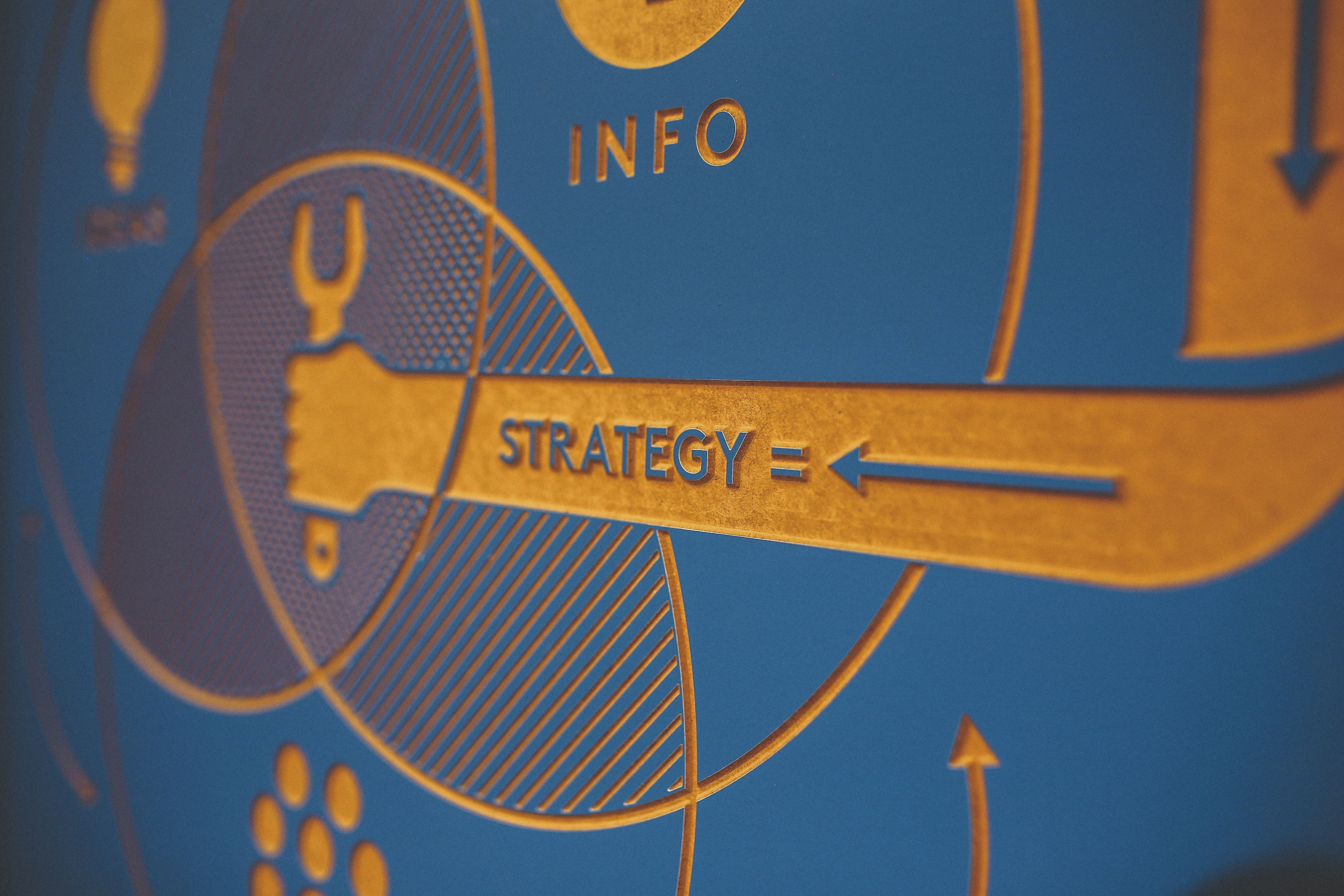







.png?width=100&name=cover%20blogposts%20sm%20website%20(6).png)
.png?width=767&name=cover%20blogposts%20sm%20website%20(2).png)
.png?width=767&name=Blog%20image%20%5BFractional%20AI%5D%20(22).png)
.png?width=767&name=Blog%20image%20%5BFractional%20AI%5D%20(12).png)
.png?width=767&name=Blog%20image%20%5BFractional%20AI%5D%20(18).png)
.png?width=767&name=Blog%20image%20%5BFractional%20AI%5D%20(16).png)
.png?width=767&name=Blog%20image%20%5BFractional%20AI%5D%20(14).png)
.png?width=767&name=Blog%20image%20%5BFractional%20AI%5D%20(13).png)


-3.png?width=767&name=NNC%20Blog%20featured%20image%20(8)-3.png)


