Generate More Leads with HubSpot Lead Flows
By Lead Generation, Lead Generation Trends, marketing automation, Uncategorized
About Lead Generation
Lead Generation is the process of raising the interest in a product or service, with the purpose of managing the sales pipeline and increasing the revenue more effectively.
In the last few years, marketers have been going through massive changes regarding the process of selling and reaching new customers. Instead of spending a large amount of money on advertising and general email campaigns, marketing specialists started using behavioral targeting, which enabled them to build continuous relationships with the buyers.
Digital Marketing Tools
The Lead Generation process requires a wide range of levers like email marketing, content marketing, cold outreach, marketing automation, chatbots, social media campaigns and many others. Yet, our attention today goes on a specific tool, called Lead Flows by HubSpot, which is famous for speeding up the lead conversion rate and bringing new subscribers very fast - up to 1,375% More Subscribers, as AWeber describe in this blog post.
HubSpot Lead Flows
Lead Flows are pop-up forms that encourage visitors to subscribe to your news, services, or to your organization’s ebooks or webinars. These pop-up forms are considered inbound if they are created in a non-intrusive manner. Even if there may be some reservations regarding them, they are efficient and not necessarily interruptive or annoying. Let’s see the types of Lead Flows and how you can implement them within HubSpot.
Types of Lead Flows
Before creating a high converting pop-up that takes several minutes, you must choose the type of lead flow. There are 3 types of lead flows:
1. Slide-in boxes
Slide-in boxes appear at the bottom of your website, sliding from left to right, or right to left, depending on your preferences. They suit for blog promotion and content offers. These are Slide-in boxes in HubSpot:
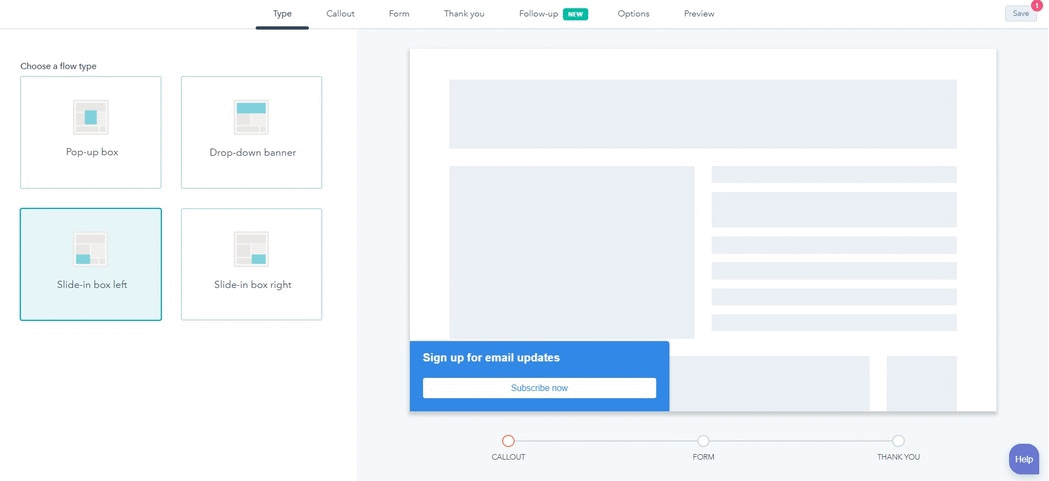
2. Drop-down banners
Drop-down banners are displayed as a thin bar at the top of your website. They are helpful, non-interruptive and appear as an additional information pop-up. Drop-down banners in HubSpot:
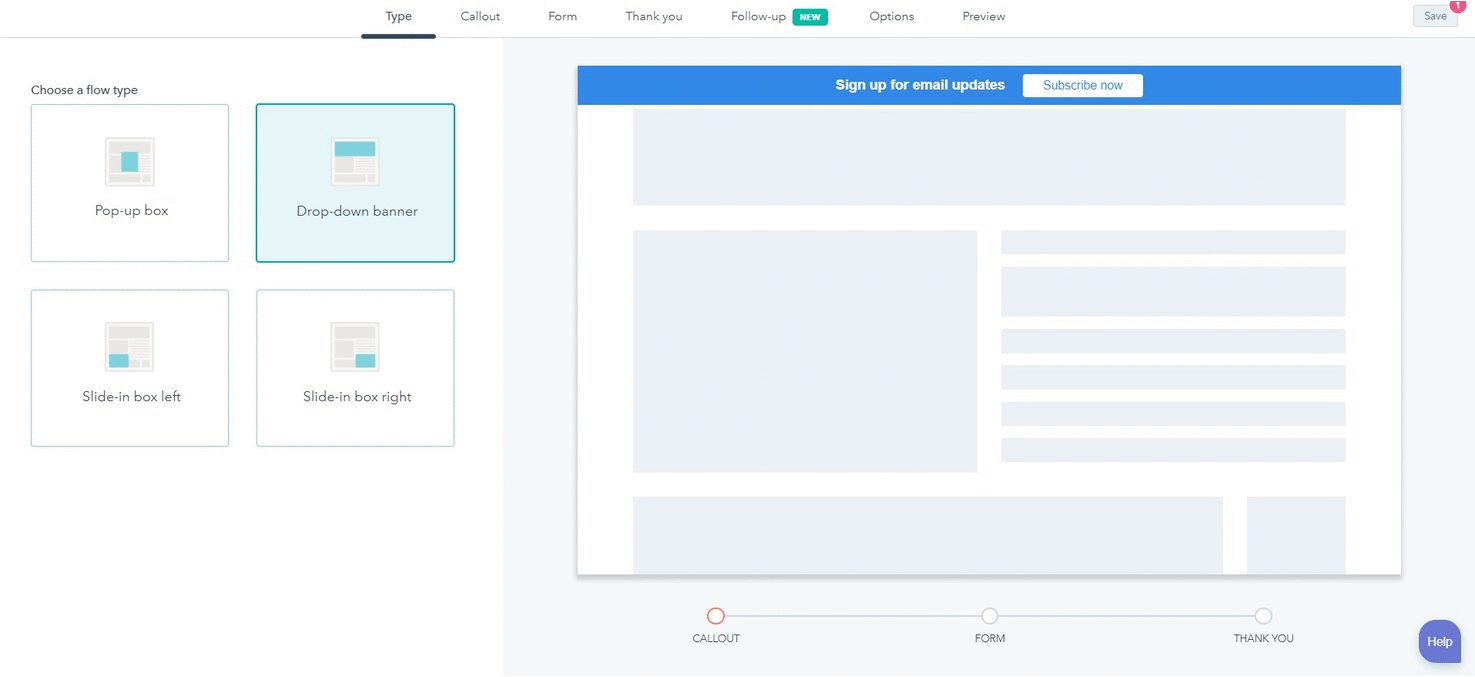
3. Pop-up boxes
Pop-up boxes are classic pop-up windows and they are considered to be the most efficient type of lead flow. They highlight your intention, promote a content offer, social media channels and grow your email list.
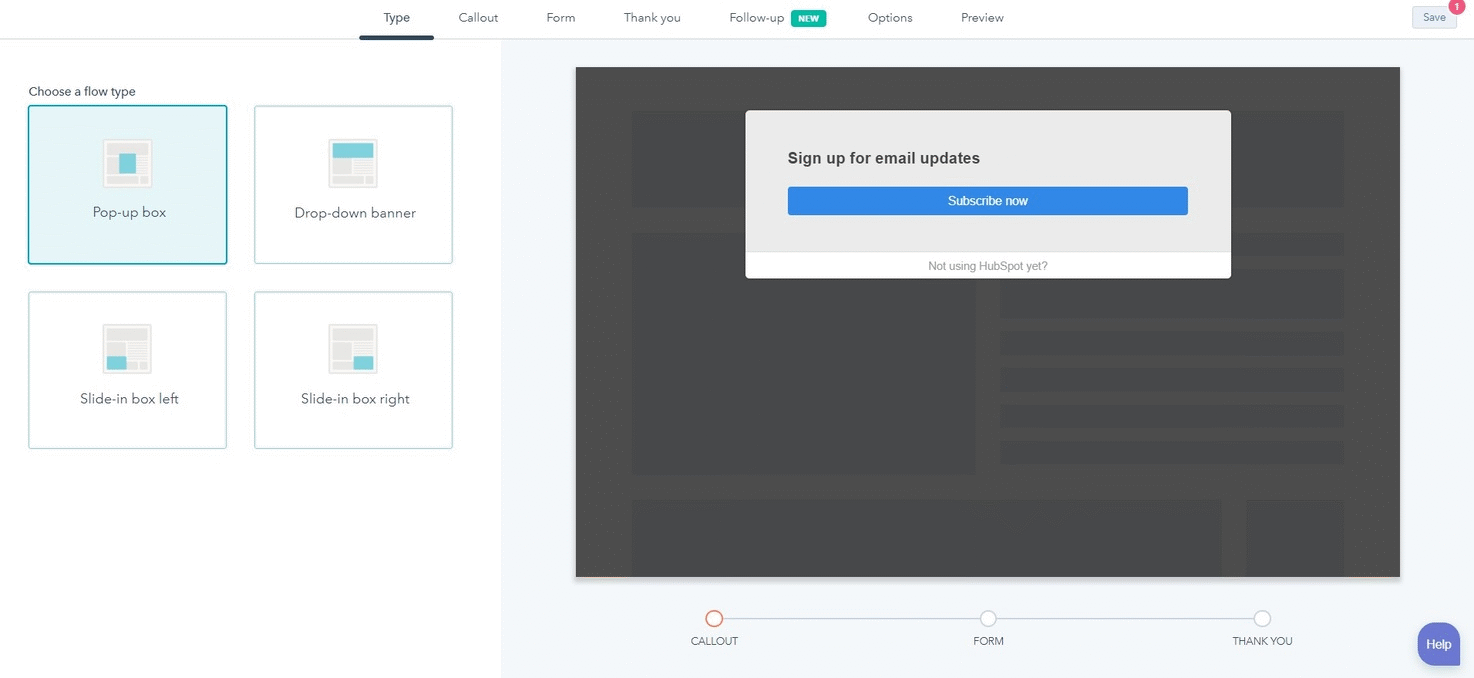
Steps and Implementation
After choosing the type of pop-up that bests suits your intentions, you must follow the next steps:
1. Callout
The Callout section requires you to put your creativity at work. Choose an Image, Callout text, Callout body, and colors. For example:
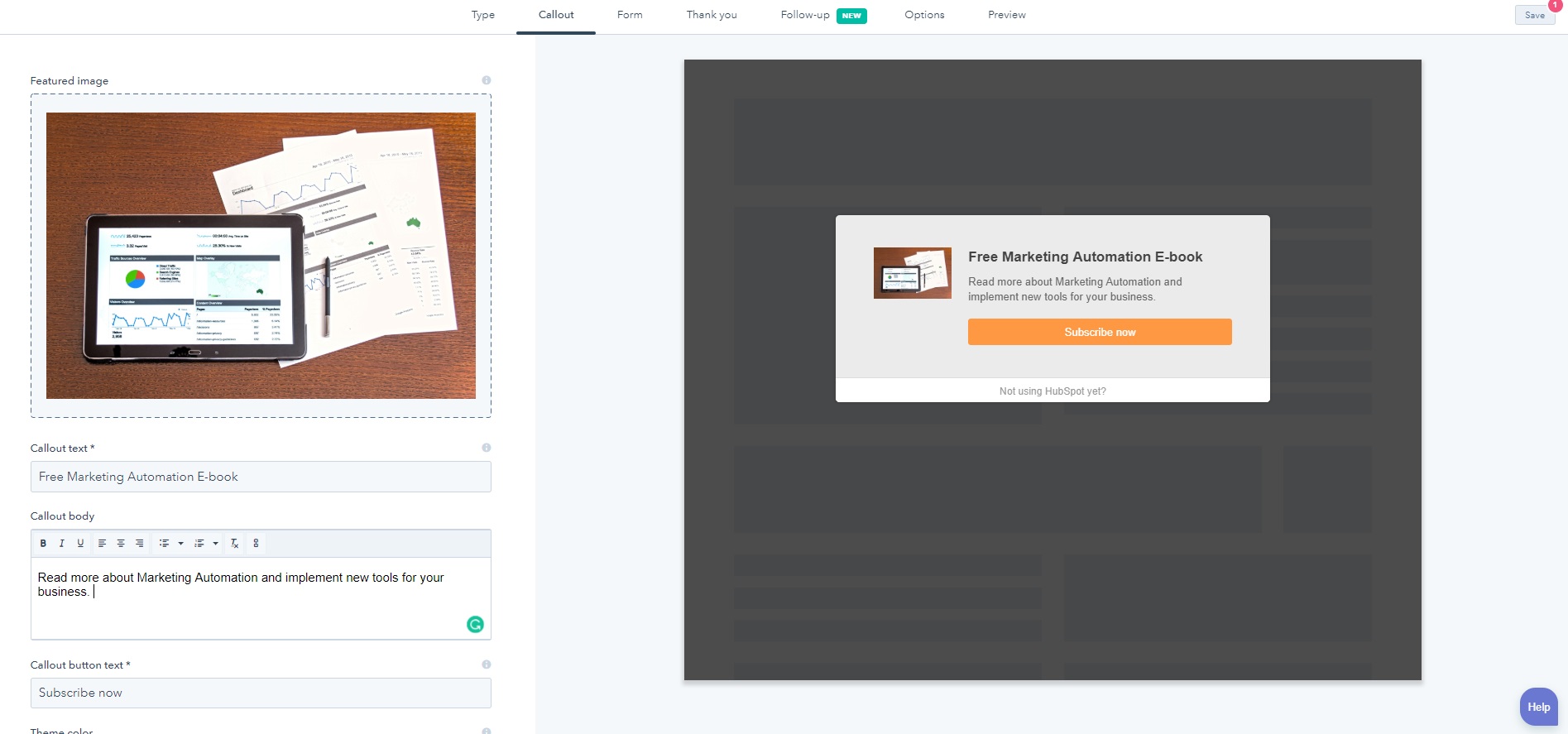
2. Form
The next step is the Form section where you will add questions to your Lead Flow. Make sure you require a minimum of information from your future subscriber: name and email address.
3. Thank you message
Your Lead Flow is almost ready, and you will need only to include a thank you message.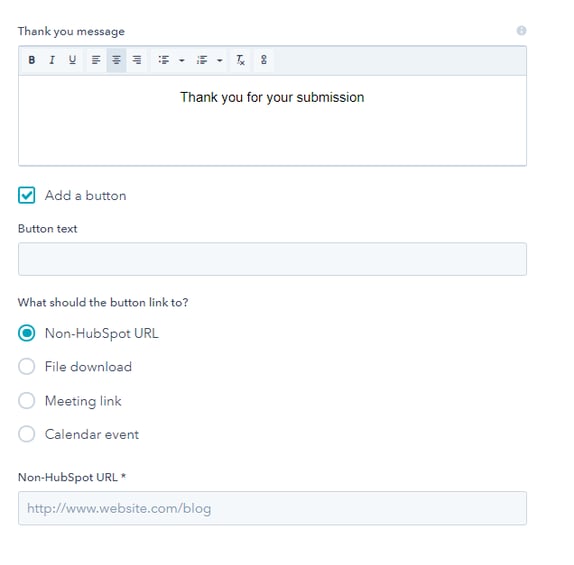 4. Preview
4. Preview
HubSpot offers previews of your pop-up message for Desktop, Tablet, and Mobile.
 5. Follow-up emails
5. Follow-up emails
Hubspot brings a new feature called Follow-up which helps you create a series of emails, in order to engage with your gathered leads. This is a good moment to create a conversation and a communication strategy so you convert more leads into customers.
6. Options
HubSpot offers display options for your newly created Lead Flow. You can include the display URL for pages hosted on HubSpot or if you have a tracking code installed on your website, or you could experiment with Flow Triggers.
Flow Triggers represent the moment when your visitor will see the pop-up window.
- On 50% Page Scroll - lead flow appears when the visitor scrolls down 50% of the webpage
- After Elapsed Time - lead flow triggers after a number of seconds you select
- On Exit Intent - lead flow triggers when the visitor exits the window
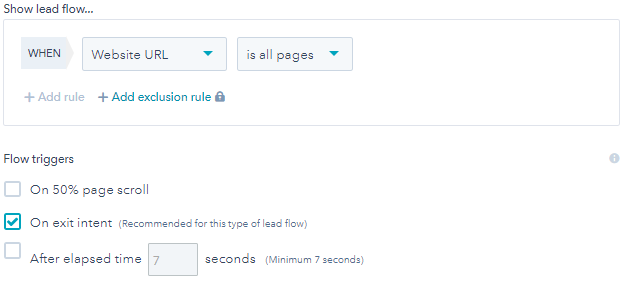
Final Thoughts
Lead Flows are an excellent tool for generating more blog subscribers, offering ebooks, subscribing for webinars, and filling in the lists with email addresses. There is a difference between Lead Flows and Forms, also a HubSpot tool. Forms are more complex and gather information on a landing page, whilst Lead Flows are pop-up forms, built around a Call-to-Action. We recommend businesses to experiment with both lead flows and forms, notice the fluctuations in conversions and see what messages, images, and call-to-actions work best. Meanwhile stay connected to our blog, for more marketing automation and lead generation tips & tricks, and don’t hesitate to contact us if you need more details.
Latest Posts
Categories
- B2B Marketing (194)
- blog (147)
- Social media marketing (69)
- social media (53)
- Digital Marketing (43)
- Marketing (42)
- Lead Generation (39)
- Marketing Strategy (35)
- Lead Generation (33)
- B2B (30)
- Press releases (27)
- Behind the Scenes (26)
- marketing automation (26)
- Content Marketing (25)
- Marketing (21)
- Strategy (21)
- b2b tactics (19)
- AI (18)
- AI Marketing (18)
- b2b business objectives (17)
- online marketing (17)
- SEO (16)
- content marketing (15)
- B2B Campaigns (14)
- Business Growth (14)
- Business continuity (14)
- google ads (14)
- B2B Blogging (13)
- B2B business (13)
- PR Communication (13)
- b2b lead generation (13)
- PPC (12)
- b2b strategy (12)
- Marketing News (11)
- Marketing Planning (11)
- Social Media Strategy (11)
- marketing tips (11)
- B2B PPC Campaign (10)
- Conversion Rate (10)
- Employer Branding (10)
- Marketing Automation Tool (10)
- b2b social media (10)
- White papers (9)
- artificial intelligence marketing (9)
- inbound marketing (9)
- B2B companies (8)
- B2B email marketing (8)
- Fractional CMO (8)
- Twitter (8)
- crisis management (8)
- marketing automation for B2B businesses (8)
- online PR (8)
- ABM Strategy (7)
- E-books (7)
- Email Marketing (7)
- Facebook (7)
- HubSpot (7)
- Pinterest (7)
- SEO trends (7)
- b2b sales (7)
- content strategy (7)
- marketing plan (7)
- social networks (7)
- Business Development (6)
- CMO (6)
- Lead Generation Trends (6)
- Marketing Trends (6)
- SEO Strategies for B2B Companies (6)
- Webinar Recording (6)
- artificial intelligence (6)
- marketing objectives in b2b (6)
- sales prospecting (6)
- social media marketing campaign (6)
- social media trends (6)
- technology marketing (6)
- Business Intelligence (5)
- Digital Transformation (5)
- Events (5)
- Facebook page (5)
- Google AdWords (5)
- IT (5)
- Instagram (5)
- KPI measurements (5)
- Landing Page (5)
- LinkedIn (5)
- LinkedIn marketing strategy (5)
- Marketing Management (5)
- Video Content (5)
- automated marketing (5)
- b2b best practices (5)
- b2b prospecting (5)
- b2b strategies (5)
- digital communication strategy (5)
- internationalisation (5)
- marketing automation systems (5)
- trends (5)
- B2B marketing campaigns (4)
- B2B marketing inbound (4)
- Business Strategy (4)
- Cost per Lead (4)
- Digital Influence (4)
- HubSpot Certified Agency (4)
- NNC Services (4)
- Paid Advertising (4)
- Tech Startup (4)
- Tech Startup Marketing Strategy (4)
- Uncategorized (4)
- Video Marketing Strategy (4)
- b2b sales plan (4)
- best practices during crisis (4)
- brand engagement (4)
- leading marketing automation tools (4)
- market entry (4)
- marketing content (4)
- personal branding (4)
- proactive marketing (4)
- ABM sales outreach (3)
- Agile Marketing (3)
- B2B Email Marketing Campaigns (3)
- B2B Marketing Budget (3)
- B2B digital agency (3)
- B2B marketing strategy inbound (3)
- Conversion Rate Optimization (3)
- Financial (3)
- Google Analytics (3)
- Google+ (3)
- Internal Marketing (3)
- Lead Gen Automation Tools (3)
- Linkedin Groups (3)
- Marketing Automation Migration (3)
- Online Events (3)
- Pardot (3)
- Pardot to HubSpot Migration (3)
- Product Marketing (3)
- SMB international Business Models (3)
- Search Engine Optimization (3)
- Tech (3)
- Webinar (3)
- abm (3)
- b2b blogging (3)
- b2b customer aquisition (3)
- b2b growth (3)
- barriers to entry (3)
- blogging (3)
- business plan (3)
- buyer persona (3)
- customer research (3)
- demand generation (3)
- doing business abroad (3)
- employer brand (3)
- employer branding strategy (3)
- inbound leads (3)
- marketing audit (3)
- marketing automation strategy (3)
- marketing leadership (3)
- marketing portfolio audit (3)
- omnichannel marketing (3)
- online communities (3)
- online demand (3)
- outsourcing (3)
- prospects (3)
- storytelling (3)
- tech business (3)
- visual content (3)
- website optimization (3)
- 4P’s (2)
- B2B Contacts (2)
- B2B Marketing Collaterals (2)
- B2B presentations (2)
- Channel Integration (2)
- Customer-Centric (2)
- DIY business (2)
- E-Commerce (2)
- Facebook content (2)
- Go-to-Market Strategies (2)
- Hubspot Inbound (2)
- Hubspot Portal audit (2)
- Hubspot marketing portal (2)
- IT recruitment (2)
- Innovation (2)
- Integrated Marketing (2)
- Internship (2)
- Marketing Metrics (2)
- Microsoft Dynamics (2)
- PPT (2)
- Pay-per-Click (2)
- ROI (2)
- RevOps (2)
- SMART (2)
- SMB (2)
- SME (2)
- Sales Automation (2)
- Sales Automation Tools (2)
- Salesforce (2)
- Telemarketing (2)
- Tumblr (2)
- action plan (2)
- b2b planning (2)
- b2b tradeshow (2)
- b2b video marketing (2)
- banking (2)
- business communities (2)
- business management (2)
- buyer journey (2)
- buyer motivation (2)
- celebrities (2)
- client presentations (2)
- company marketing (2)
- company presentation rules (2)
- context marketing (2)
- conversion tracking (2)
- copywriting (2)
- corporate presentations (2)
- data driven (2)
- eCommerce Marketing (2)
- employee value proposition (2)
- employer value proposition (2)
- entertainment industry (2)
- entrepreneurs (2)
- free marketing tools (2)
- fundraising (2)
- gdpr (2)
- how to present in front of customers (2)
- how to write a presentation (2)
- marketing investing (2)
- marketing outsourcing (2)
- marketing segmentation (2)
- marketing upskilling (2)
- networking communities (2)
- nonprofits (2)
- online strategies (2)
- outbound marketing (2)
- outsourced marketing (2)
- ppc ads (2)
- ppc management (2)
- ppc strategy (2)
- presentation structure (2)
- product audit (2)
- product portfolio (2)
- promotion (2)
- sales enablement (2)
- sales funnel (2)
- segmentation (2)
- service marketing (2)
- slideshows (2)
- social platform (2)
- succes management (2)
- supporters (2)
- targeting (2)
- tourism industry (2)
- tradeshow attendance (2)
- tradeshow objectives (2)
- tradeshow results (2)
- tradeshow strategy (2)
- webinar tips (2)
- 2014 (1)
- ActiveCampaign (1)
- Ad Rank (1)
- AdidasOriginal (1)
- Android (1)
- B2B Case Study (1)
- B2B Digital Training (1)
- B2B SaaS startup strategy (1)
- B2B SaaS success factors (1)
- B2B content marketing trends (1)
- B2B e-mail copy (1)
- B2B e-mail marketing (1)
- B2B lead generation on LinkedIn (1)
- B2B marketing creative trends (1)
- B2B marketing on LinkedIn (1)
- BWBB (1)
- Blockchain (1)
- Blockchain Technologies (1)
- CTA button (1)
- Design Thinking Model (1)
- Direct Marketing (1)
- Dreamforce 2017 (1)
- Drip Marketing Campaign (1)
- Dynamics 365 (1)
- Dynamics 365 marketing (1)
- Dynamics Marketing (1)
- Eastern Central Europe (1)
- Eastern Europe (1)
- Emotional B2B Marketing (1)
- Employee Feedback (1)
- Event management (1)
- External Marketing (1)
- Facebook Apps (1)
- Facebook marketing (1)
- Freemium SaaS (1)
- Go-to-Market (1)
- Google Ad Grant (1)
- Google Ads statistics (1)
- GoogleAdGrant (1)
- HR planning (1)
- Hubspot Outbound (1)
- IT marketing (1)
- IT outsourcing (1)
- IT service price (1)
- Intel (1)
- LeadGeneration (1)
- LinkedIn B2B marketing (1)
- LinkedIn for business growth (1)
- Machine Learning (1)
- Market Entry Strategy (1)
- Market Research (1)
- Marketing Results (1)
- Marketing frameworks (1)
- Marketing vs Sales (1)
- Marketo (1)
- Medium Companies (1)
- Microsoft Dynamics 365 (1)
- NGO (1)
- Networking (1)
- Organizational culture (1)
- PPC statistics (1)
- PPC stats (1)
- Personalized messages (1)
- Pictures (1)
- Podcast SEO (1)
- Price (1)
- Recruitment Marketing (1)
- Revenue operations (1)
- Romanian content marketers (1)
- SaaS (1)
- SaaS startup growth (1)
- Salesforce Partners (1)
- SharpSpring (1)
- Small Business (1)
- Social Proof (1)
- StopWar (1)
- Tactics (1)
- Target (1)
- Tech events (1)
- Template (1)
- Till Hahndorf (1)
- Types of Google Ads (1)
- Ukraine (1)
- VirginAmerica (1)
- Voice Search SEO (1)
- Work alternative (1)
- Youtube Ads (1)
- ads setting (1)
- app (1)
- artists (1)
- b2b benchmark (1)
- b2b buyer (1)
- b2b buying process (1)
- b2b buying trends (1)
- b2b customers (1)
- b2b marketing vs sales (1)
- b2b modeling (1)
- b2b price (1)
- b2b viral campaign (1)
- benghmarking (1)
- best practices for B2B marketing on LinkedIn (1)
- brand advocates (1)
- business (1)
- business growth course (1)
- buyer behaviour in b2b (1)
- buyer persona template (1)
- buyers (1)
- call to action (1)
- clients (1)
- cold-calling (1)
- company (1)
- competition (1)
- creative marketing strategies for B2B (1)
- customer segmentation (1)
- cybersecuritystrategy (1)
- dan schawbel (1)
- detailed buyer persona (1)
- differentiators (1)
- downloadable resources (1)
- e-mail campaigns (1)
- e-mail message and copy (1)
- employer brand experience (1)
- employer of choice (1)
- environmental marketing (1)
- fans (1)
- gdpr benefits (1)
- gdpr benefits for marketing (1)
- go-to-market channels (1)
- green marketing (1)
- growth marketing (1)
- hotel (1)
- how to find leads (1)
- how to sell (1)
- how to use LinkedIn for B2B marketing (1)
- human resources (1)
- iOS (1)
- inbound marketing services (1)
- inbound marketing vs outbound marketing (1)
- international business (1)
- investment in marketing (1)
- investors (1)
- jamie oliver (1)
- lead generation results (1)
- leads (1)
- letter writing (1)
- like (1)
- market price (1)
- marketing benchmarking (1)
- marketing flywheel (1)
- marketing goals (1)
- marketing investments (1)
- marketing letters (1)
- marketing message (1)
- marketing objectives (1)
- marketing strategy for 2022 (1)
- mobile (1)
- mobile marketing (1)
- music (1)
- new business opportunities (1)
- online reputation (1)
- peak-end rule in B2B marketing (1)
- personal branding tips (1)
- personell issues (1)
- photos (1)
- podcast (1)
- positive employer brand (1)
- ppc click fraud (1)
- price debate (1)
- price negociation (1)
- pricing (1)
- pricing stratey (1)
- product cost (1)
- product price (1)
- promote (1)
- publicity vs persuasion in B2B marketing (1)
- recession tactics (1)
- roadmap (1)
- sales (1)
- script (1)
- seo practices (1)
- service price (1)
- services (1)
- setting objectives (1)
- setting the price (1)
- smart bidding (1)
- social channels (1)
- social media for B2B thought leadership (1)
- social networking (1)
- social recruitment (1)
- startup (1)
- subscribers (1)
- sustainability (1)
- tailored experience (1)
- talent pool (1)
- tech hub (1)
- tech professionals (1)
- thought leadership content (1)
- thought leadership on social media (1)
- tools (1)
- updates (1)
- using characters in B2B advertising (1)
- viral campaignes (1)
- viral marketing (1)
- viral videos (1)
- visual (1)
- voice search optimization (1)






.png?width=100&name=cover%20blogposts%20sm%20website%20(6).png)


.png?width=767&name=Blog%20Post%20(18).png)

.png?width=767&name=NNC%20Blog%20featured%20image%20(8).png)
.png?width=767&name=Minimalist%20Black%20And%20White%20Blackbean%20Coffee%20Blog%20Banner%20(2).png)






